If you've already activated the AntiSpam service from Webzi, powered by SpamExperts, it's essential to review some key settings to ensure its effectiveness.
If you haven't yet subscribed to the AntiSpam service, click here to do so now.
Updating your MX Zones
In most cases, the AntiSpam service is automatically activated once a hosting plan is subscribed to on Webzi. However, if you prefer to set it up manually or use an external provider, you should configure the following options in your MX zones:
| Dominio | Servidor MX | Prioridad | TTL |
|---|---|---|---|
| tudominio.com | mx.spamexperts.com. | 10 | 120 |
| tudominio.com | fallbackmx.spamexperts.eu. | 20 | 120 |
| tudominio.com | lastmx.spamexperts.net. | 30 | 120 |
It's crucial to remove any other MX zone entries from your domain. If your service is subscribed to on Webzi, feel free to contact us for assistance with this setup.
Start Using Your Service
The AntiSpam service from Webzi is an efficient and fully automated solution to combat spam. Based on artificial intelligence, once activated, you can forget about it forever.
However, there may be occasions where it's necessary to add special rules or "train" the artificial intelligence to adapt it to your specific email needs.
Quarantined Mail Management
When the AntiSpam service from Webzi detects an email that could be classified as spam but isn't entirely certain, the message is placed in a quarantine for review.
To access this quarantine:
1. Change the language of the AntiSpam interface, if needed.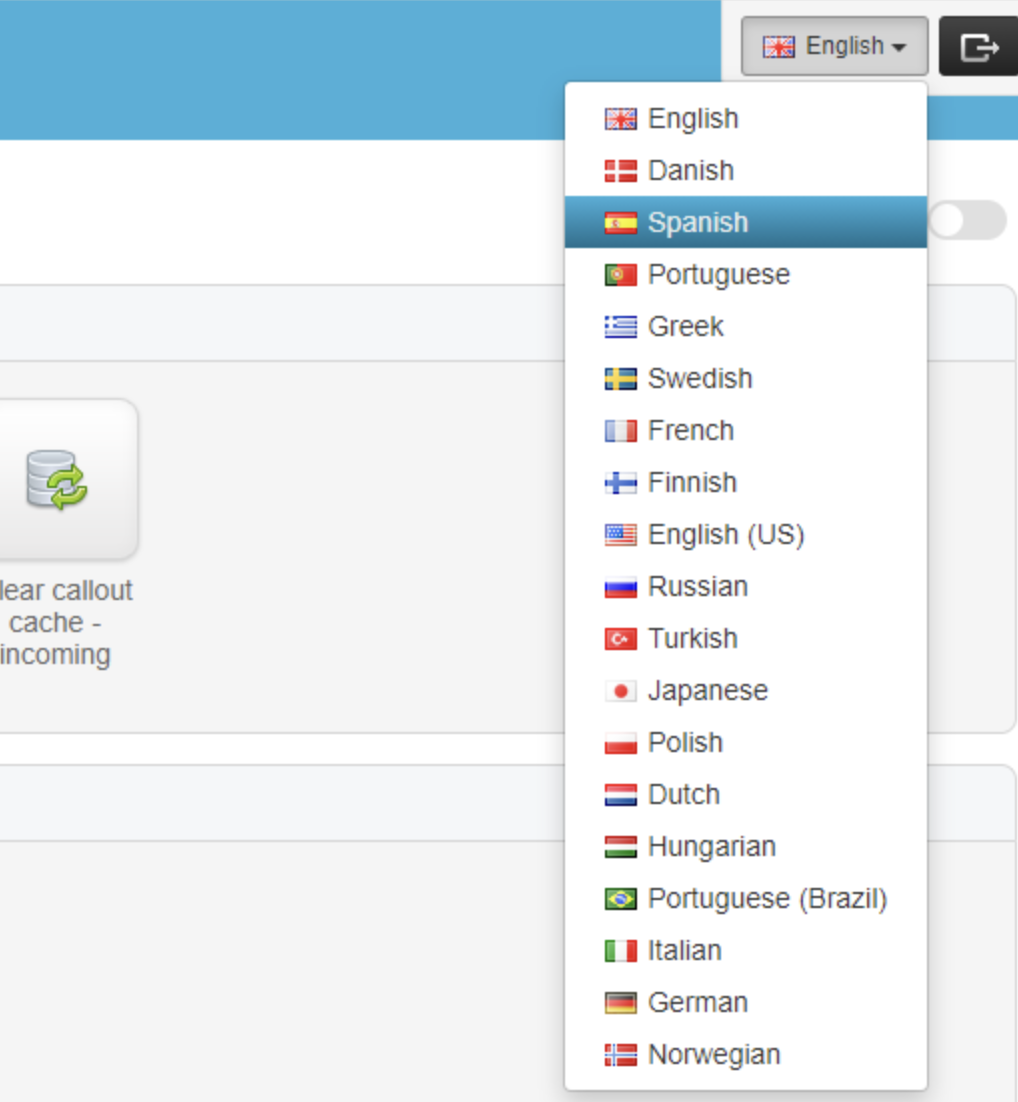
2. Look for the quarantined email.
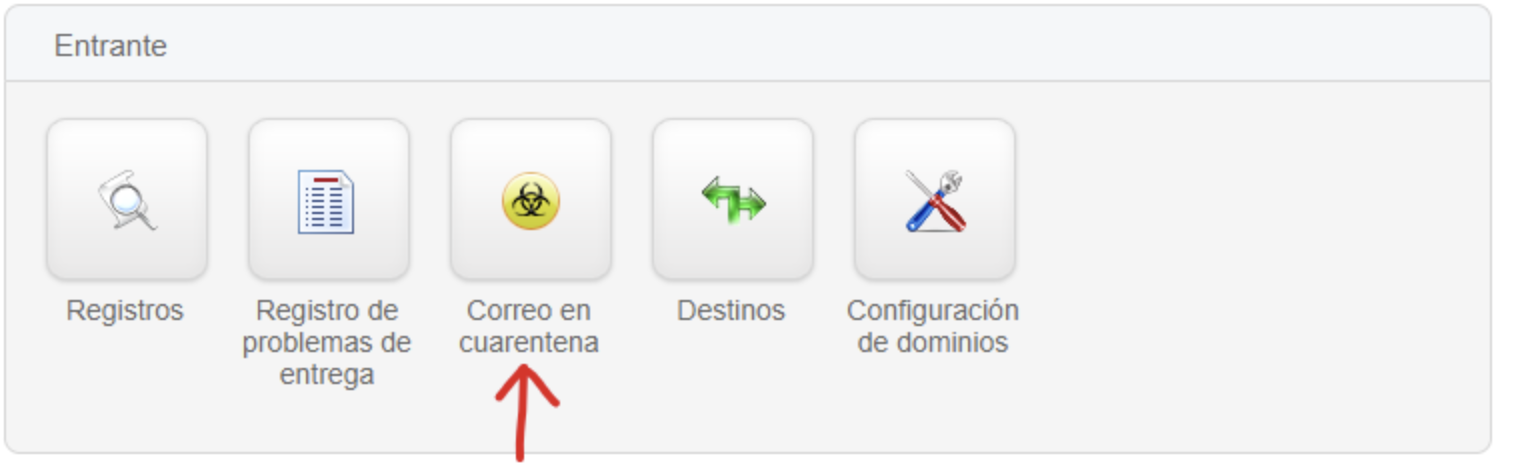
3. Explore the list of quarantined emails and select one of the following options:
- Remove from Quarantine: Permanently delete the message.
- Release from Quarantine: Deliver the message immediately.
- Release and Train: Deliver the message immediately and train the artificial intelligence not to block this type of message in the future.
- Whitelist Sender: Ignore the AntiSpam detection parameters and always deliver messages from this sender.
- Blacklist Sender: Permanently block messages from this sender, regardless of their content.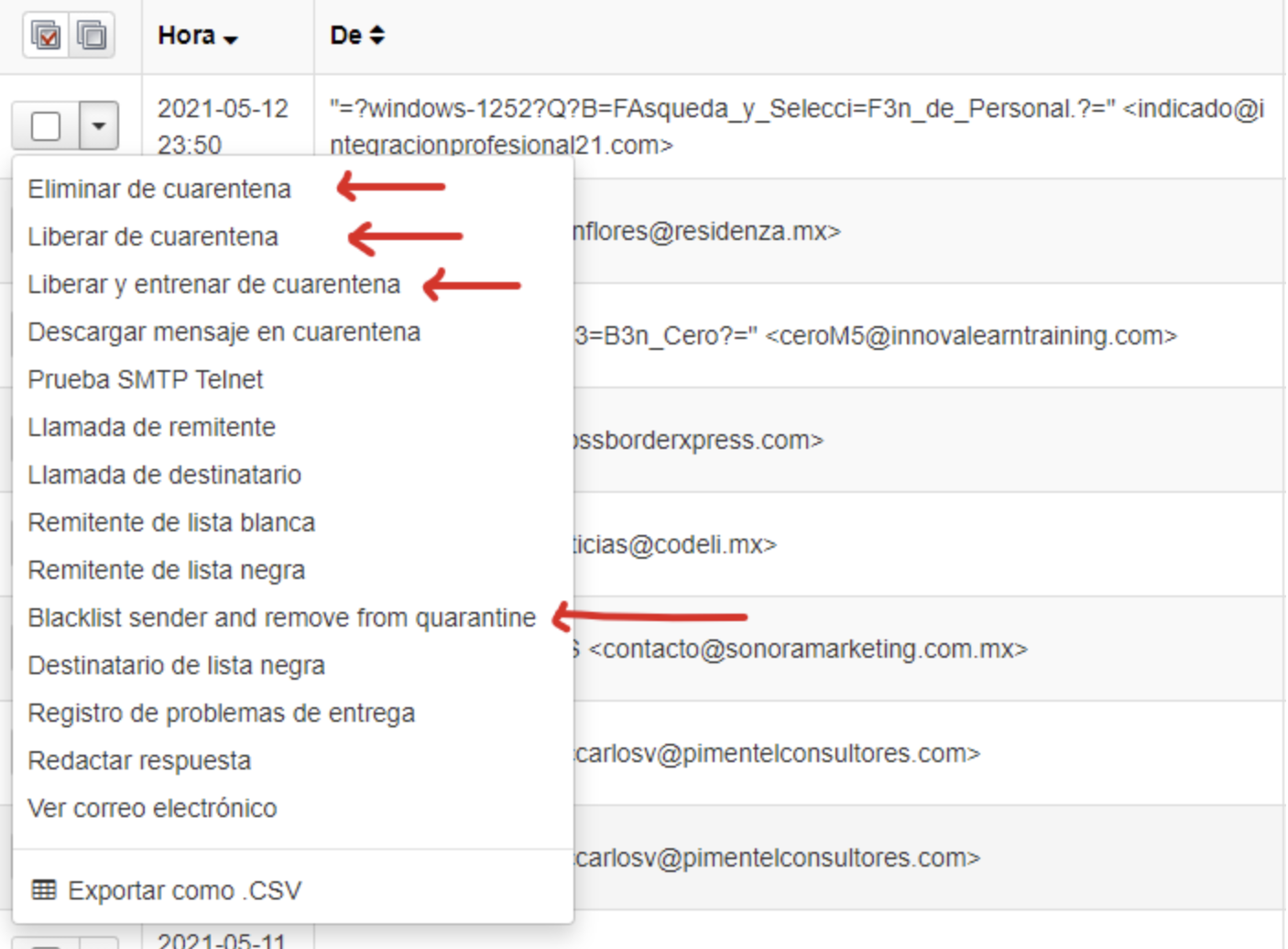
Adjusting AntiSpam Policies
Since spam detection is constantly evolving, our AntiSpam service offers a configuration parameter to adjust the rigor of spam detection. It's important to note that modifying this parameter may have unintended consequences.
To adjust this parameter:
- Look for the "Filtering Settings" option in the side menu.
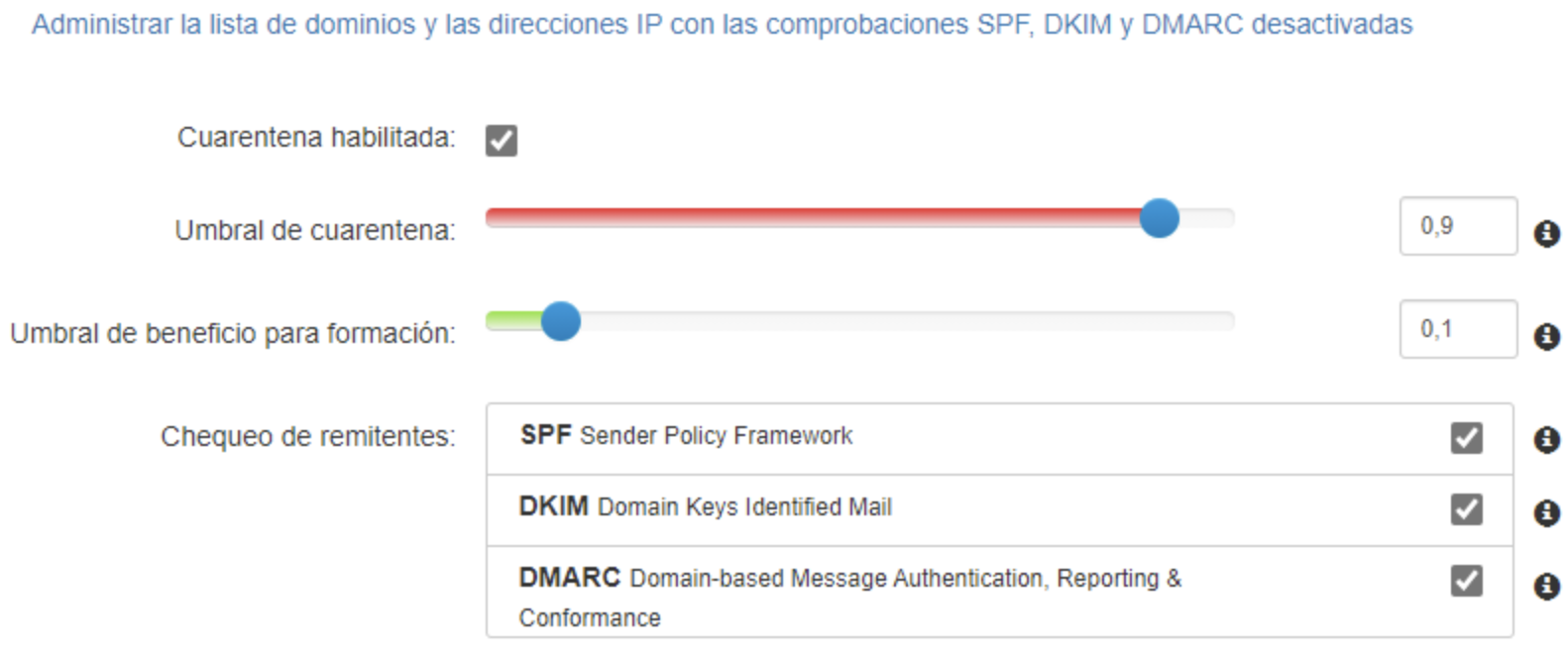
Having an AntiSpam service offers several significant advantages for any user or business that uses email as a fundamental part of their communication. The main conclusions include:
1. Comprehensive Protection: An AntiSpam service provides an additional layer of protection for the inbox, actively filtering and blocking unwanted and potentially dangerous emails, such as phishing or malware.
2. Time Savings: By reducing the amount of spam reaching the inbox, the time spent manually reviewing and deleting these emails is minimized, increasing user productivity and efficiency.
3. Improved Productivity: By freeing the inbox from spam, users can focus on important and relevant emails, improving responsiveness and effectiveness in communication management.
4. Reduced Security Risks: By blocking malicious emails, such as phishing or malware, an AntiSpam service helps protect systems and sensitive data from potential cyber threats and attacks.
5. Enhanced User Experience: By keeping the inbox clean and free of spam, the user experience is improved by avoiding the frustration and time loss associated with managing unwanted email.
An AntiSpam service not only protects against cyber threats but also improves efficiency and user experience by reducing the time spent managing unwanted email.
