To configure your domain’s email on Google Workspace (Google Apps), you need to adjust the DNS records, particularly the MX records, so that the email is routed to Google’s servers.
1. Access cPanel
- Log in to your cPanel account.
- Find the Domains section and click on Zone Editor.
2. Edit the DNS records
- In the Zone Editor screen, look for the domain you want to configure for Google Workspace.
- Click on Manage next to the domain to access the DNS record editor.
- In the filter, select "MX" and you will see something similar to the following:
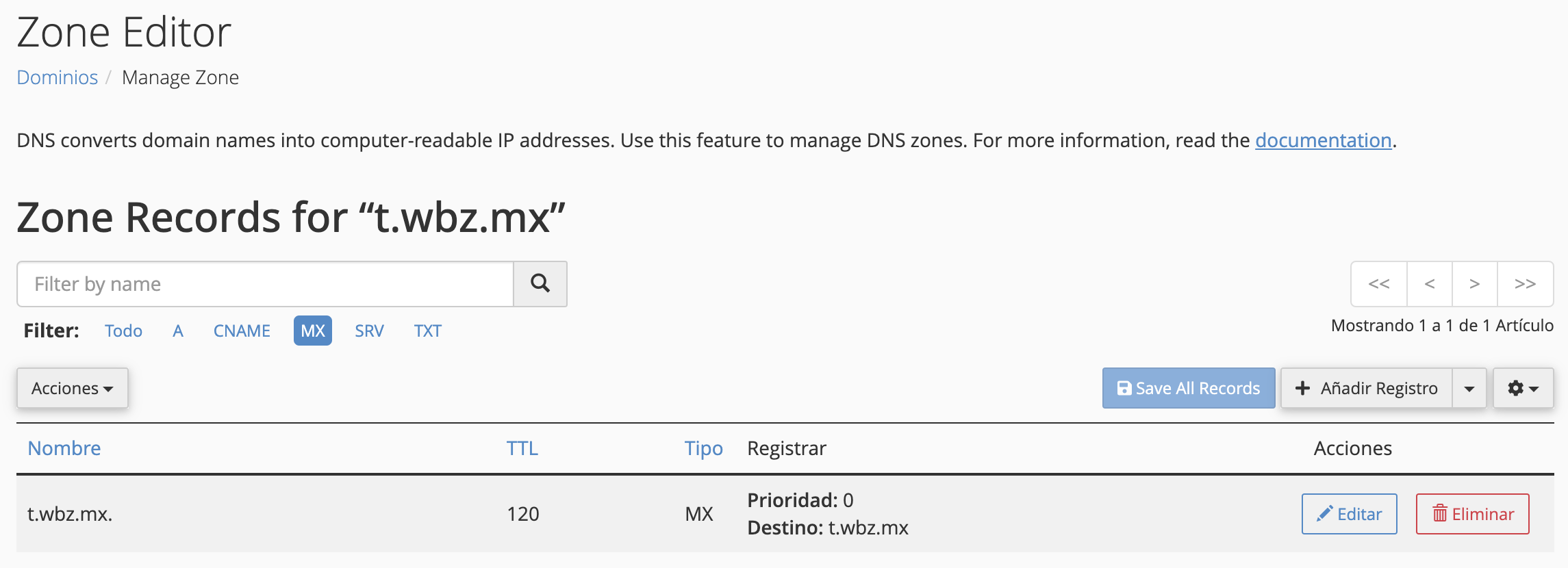
3. Remove the existing MX records
Before adding Google's MX records, delete the existing MX records. This can be done with the red "Delete" button.
4. Add Google's MX records
The MX records that need to be set to direct the email service to Google Workspace are the same for all domains, so you should use the following:
| Priority | MX Server Record |
|---|---|
| 1 | ASPMX.L.GOOGLE.COM. |
| 5 | ALT1.ASPMX.L.GOOGLE.COM. |
| 5 | ALT2.ASPMX.L.GOOGLE.COM. |
| 10 | ALT3.ASPMX.L.GOOGLE.COM. |
| 10 | ALT4.ASPMX.L.GOOGLE.COM. |
Now that you have the information for the MX records you need to add, follow these steps for each record you are going to create.
- Click on Add Record.
- In the record type field, select MX.
- Name, enter: yourdomain.com
- TTL, enter: 120
- Type, select: MX
- Priority, assign the corresponding priority (for example, 1 for
ASPMX.L.GOOGLE.COM.). - Destination, enter the MX server (for example,
ASPMX.L.GOOGLE.COM.). - Save the changes.
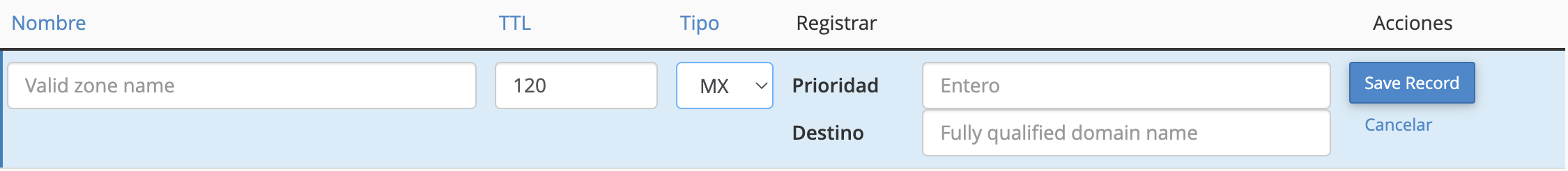
Your DNS table should look like this once you've completed creating all the records.
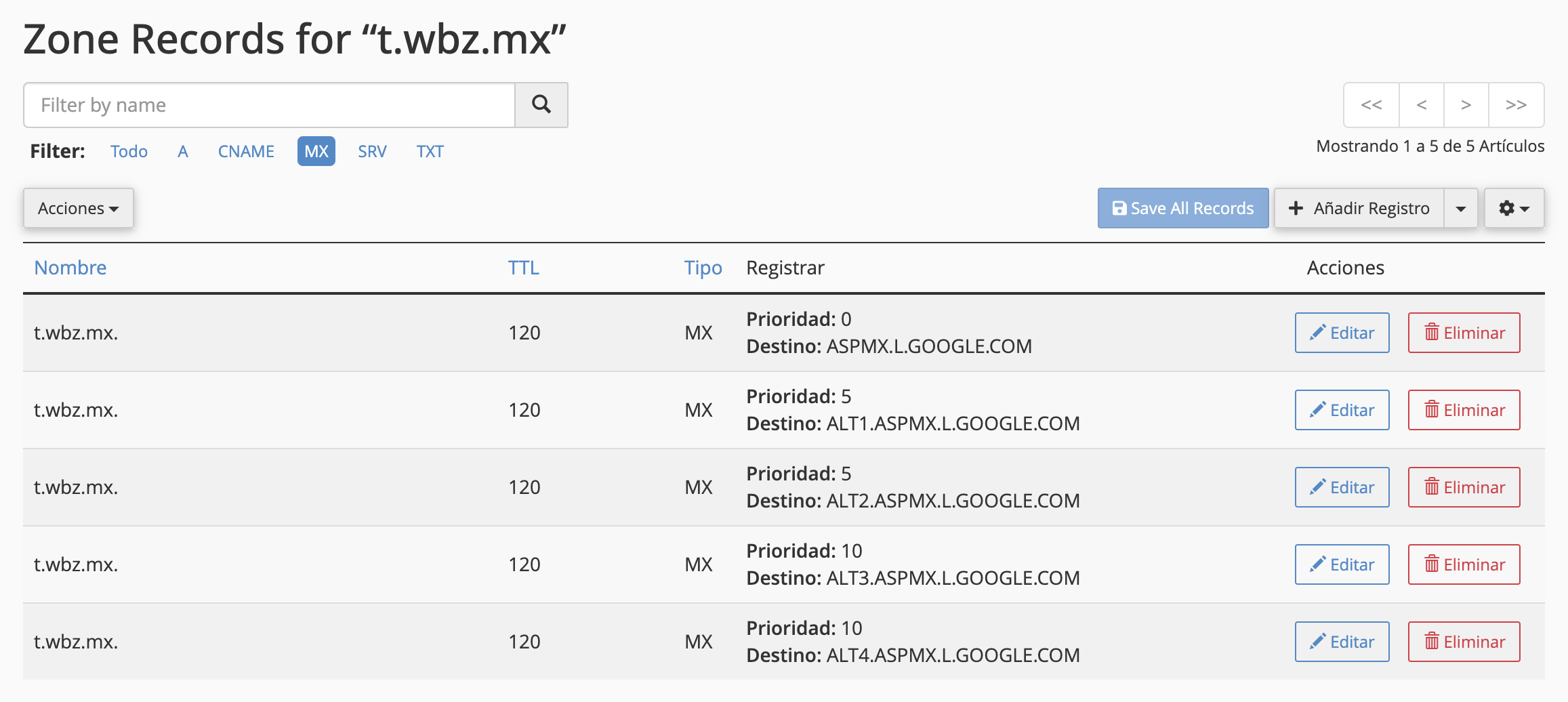
After adding the records, DNS propagation can take up to 48 hours, but it usually completes in just a few minutes.
Once this is done, all email for your domain will be routed to Google's servers via Google Workspace.
