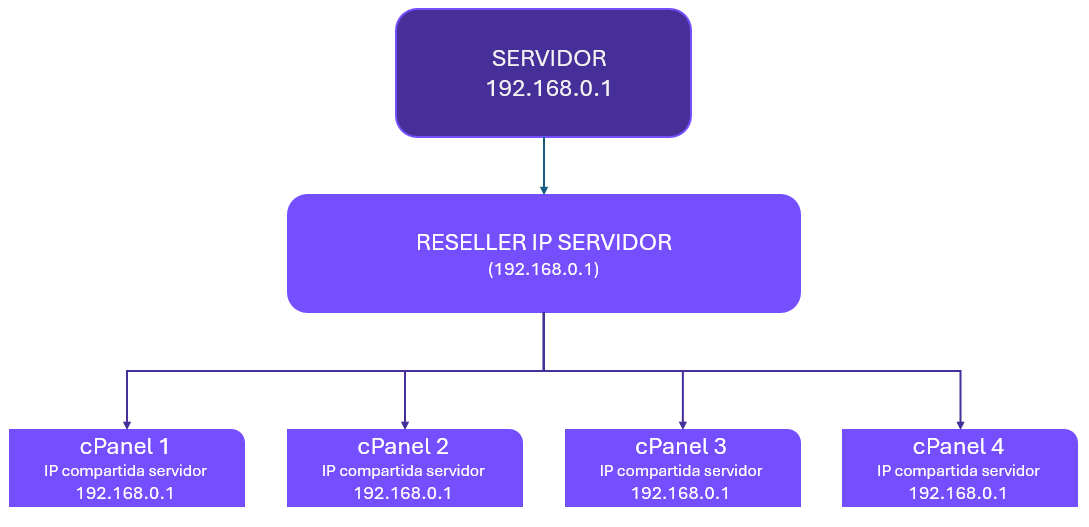Dedicated IPs for reseller services allow users to improve SEO, optimize email deliverability, and offer a more reliable and personalized service to their clients.
Dedicated IP addresses can be assigned in four different scenarios, which we explain below:
DEDICATED IP FOR RESELLER
In this scenario, a unique dedicated IP (192.168.1.0 in this example) is assigned to the reseller. This IP is used by all cPanel accounts under that reseller.
- Main Server: The main server has its own IP (192.168.0.1 in the example), which is not directly shared with the reseller's accounts.
- Reseller Dedicated IP: The reseller receives a dedicated IP (192.168.1.0). This IP is not shared with other resellers on the same server, meaning that all traffic and connections for the reseller's cPanel accounts use this specific IP.
- cPanel Accounts: All cPanel accounts under the reseller share this dedicated IP (192.168.1.0). This means that the websites hosted in these cPanel accounts will appear under this IP.
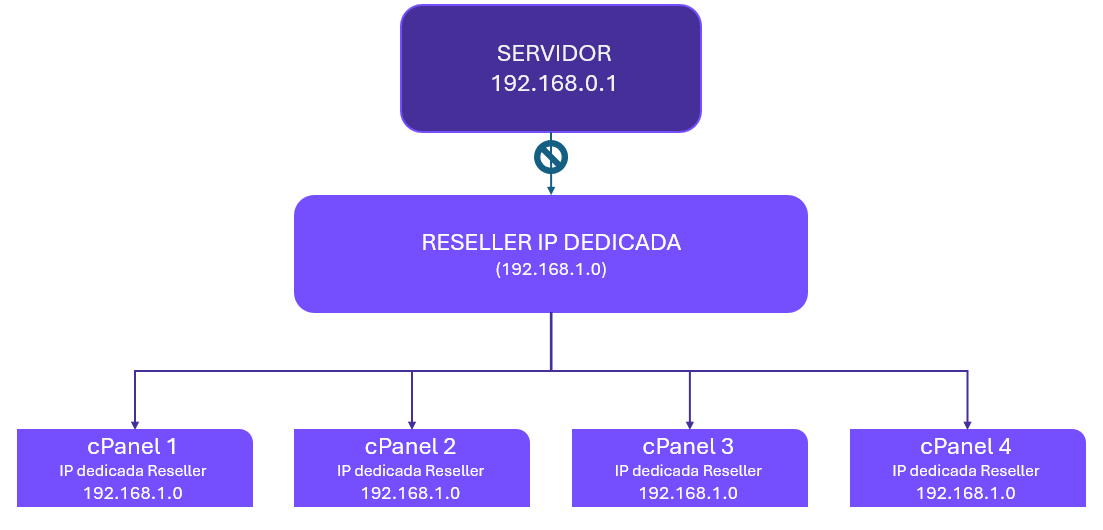
DEDICATED IP FOR RESELLER + UNIQUE IPs FOR CPANEL ACCOUNTS
In this scenario, some cPanel accounts use the reseller's dedicated IP, while other accounts have their own unique dedicated IPs.
-
Main Server: The main server has its own IP (192.168.0.1, in this example), but it is not directly shared with the reseller's accounts.
-
Reseller Dedicated IP: The reseller is assigned a dedicated IP (192.168.1.1), which can be used by all or some of the cPanel accounts under their control.
-
cPanel Accounts:
- cPanel 1 and cPanel 3: These accounts have unique dedicated IPs (192.168.1.2 and 192.168.1.4, respectively). This provides them with an additional level of independence.
- cPanel 2 and cPanel 4: These accounts use the reseller's dedicated IP (192.168.1.1), sharing the same IP with other accounts within the reseller.
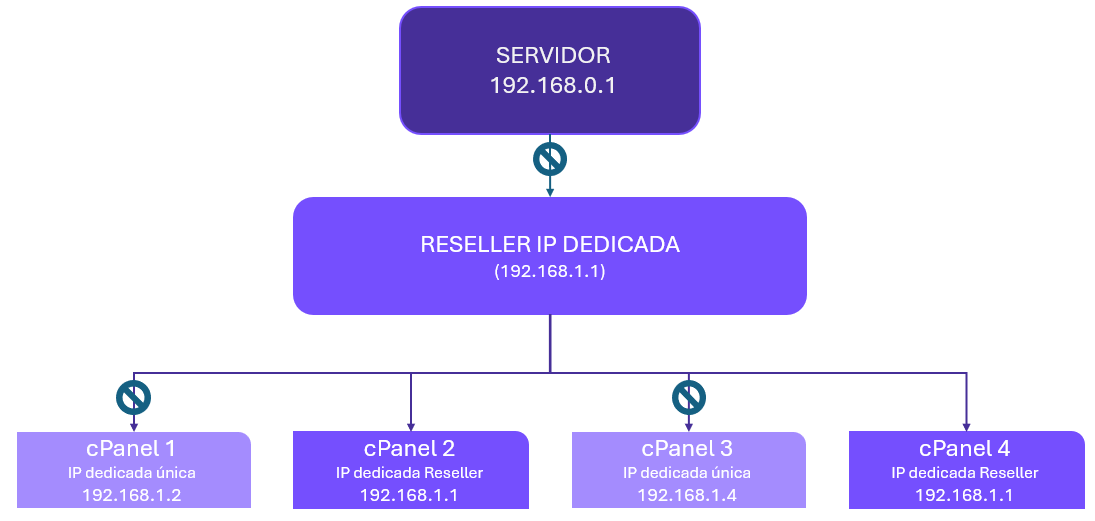
SERVER IP + DEDICATED IP FOR INDIVIDUAL CPANEL ACCOUNTS
In this scenario, all cPanel accounts share the same server IP, but some accounts are assigned unique dedicated IPs.
-
Main Server: The server uses IP 192.168.0.1, which is shared with the reseller and several cPanel accounts.
-
Reseller Server IP: The reseller also uses the server's IP (192.168.0.1) for some of their accounts, without having an exclusive IP.
-
cPanel Accounts:
- cPanel 1 and cPanel 3: These accounts have unique dedicated IPs (192.168.0.2 and 192.168.0.4, respectively).
- cPanel 2 and cPanel 4: These accounts use the shared server IP (192.168.0.1).
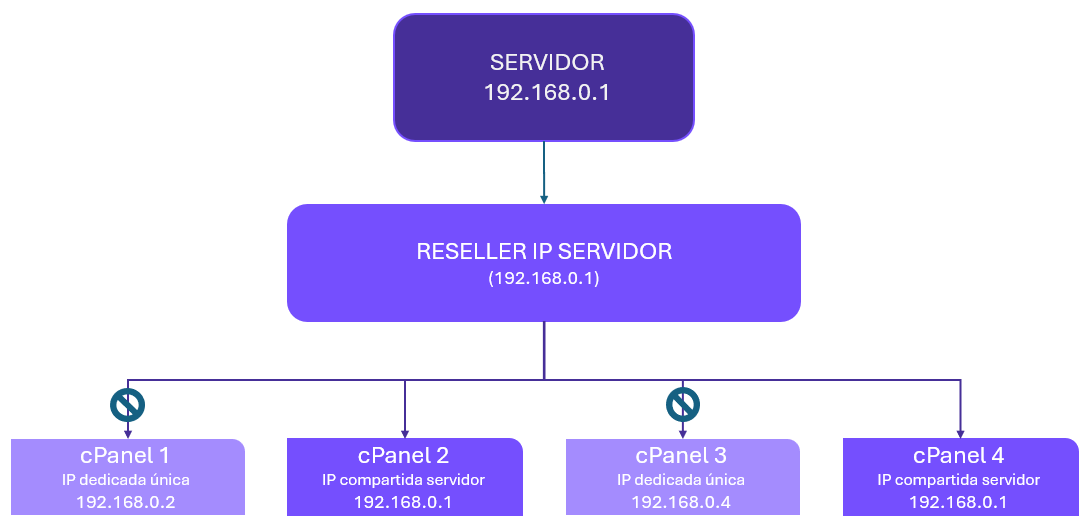
SERVER IP FOR RESELLER
In this scenario, all cPanel accounts under the reseller share the same server IP.
- Main Server: The server uses IP 192.168.0.1, which is shared with the reseller and all cPanel accounts.
- Reseller Server IP: The reseller also uses the server's IP (192.168.0.1) for all their accounts, without having an exclusive IP.
- cPanel Accounts:
- cPanel 1, cPanel 2, cPanel 3, and cPanel 4: All these accounts use the server's shared IP (192.168.0.1).